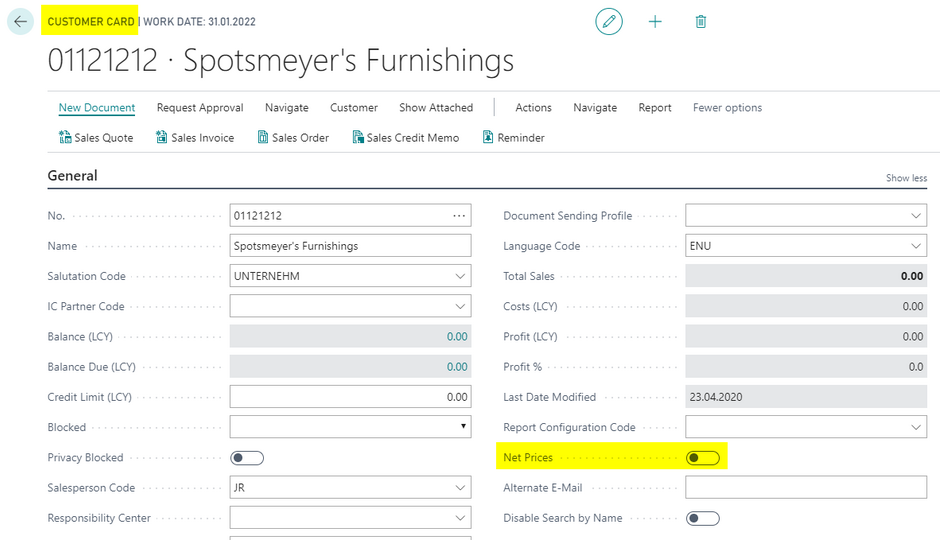Aproda Document Automation
setup and user guide
Aproda Document Automation. Helps your business grow.
With our App Aproda Document Automation you will receive several funticionality which supports your users in the daily business. The "Aproda Document Automation" app allows you to design and send your documents individually, as you decide which information is to be displayed on your documents and in which format. To do this, you can use different labels and formulas and at the same time you have the possibility to create individual labels and formulas.
- Create and integrate text modules
- Fill document texts automatically
- Define e-mail text templates
How to install Aproda Document Automation
First Step: Set up E-Mail
In a first step you need to setup the E-Mail. Setup guide E-Mail >>
Second Step: Alpha Alpha Document Automation setup
In the next step you need to initalize the setup for the Alpha Document Automation. Setup guide Alpha Document Automation >>
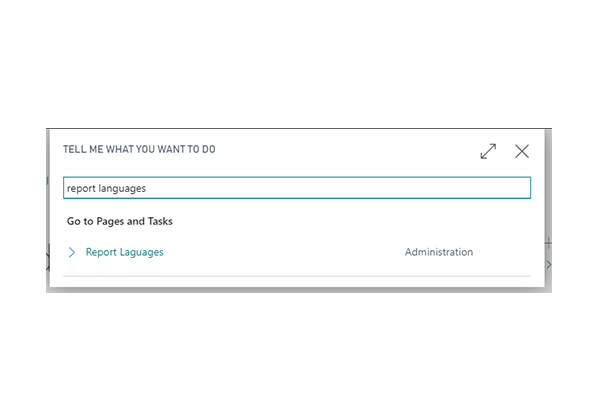
Setup
In the next step you need to make the setup for the following two areas:
Report Languages
Document Pictures List
configuration of reports
All the essential configuration for the reports you find in the setup guide.
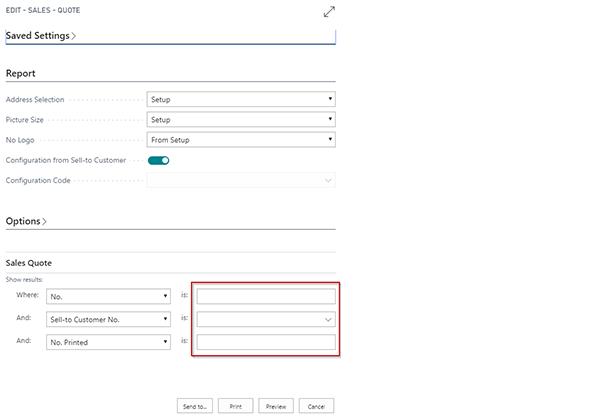
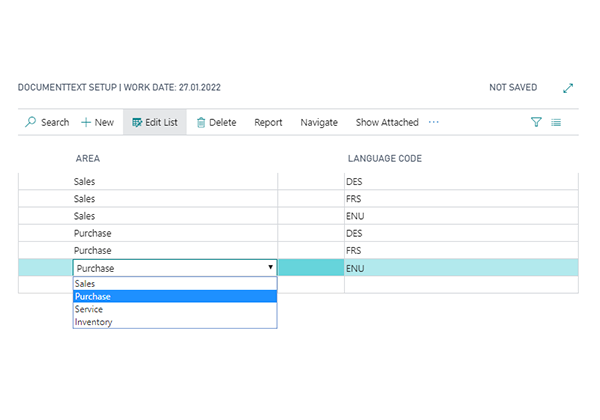
Setup Document-text
Document texts can be divided into the following types:
- Pre-text
- Post-text
- E-Mail-text
Setup E-Mail
The E-Mail setup defines general E-Mail options for sending Aproda Documents Automation reports via E-Mail.
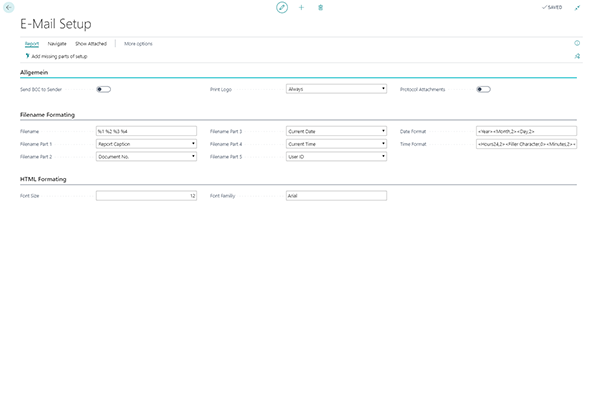
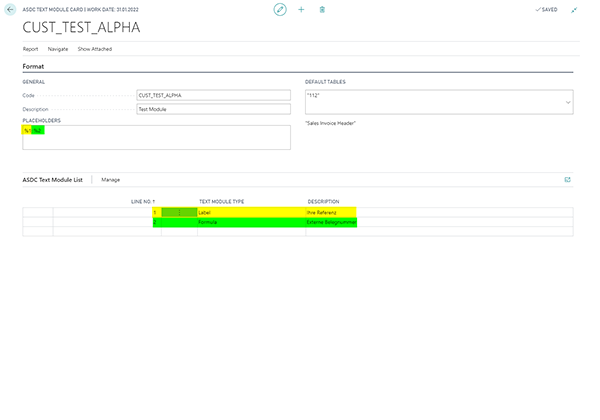
text modules
See how you can use and create the text modules
Setup Item Longtext
In addition to the Microsoft standards the Aproda Document Automation also supplies article long text. See how you can do the setup.
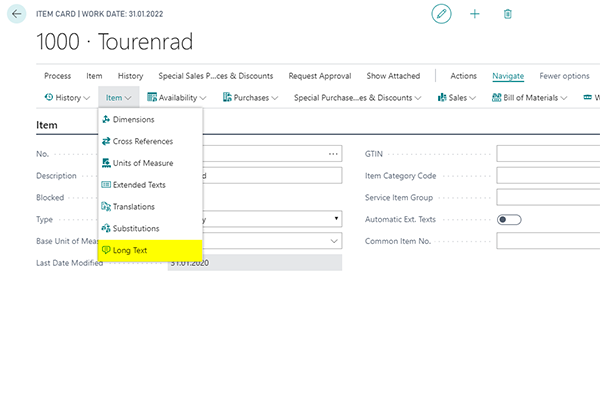
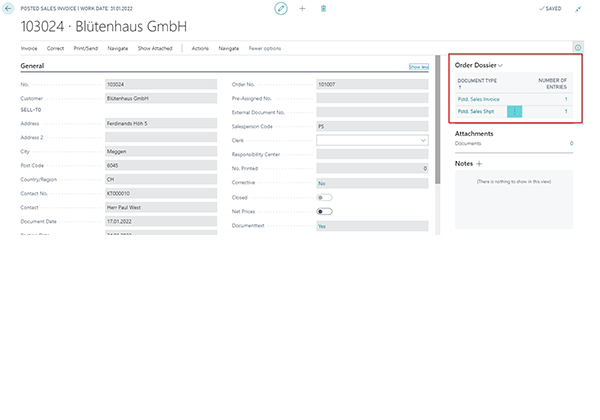
Order dossier
Using the order dossier, linked documents can be viewed and opened via a quick access.
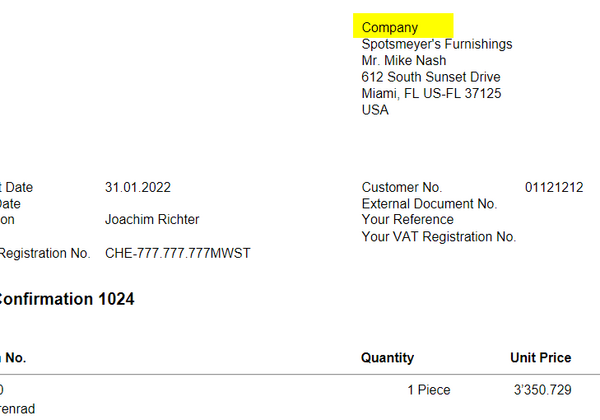
Print salutation in adress header
You can define whether the form of address should be used in documents.
Price Reduction Code
Price discount codes are used to define line discounts for specific occasions.
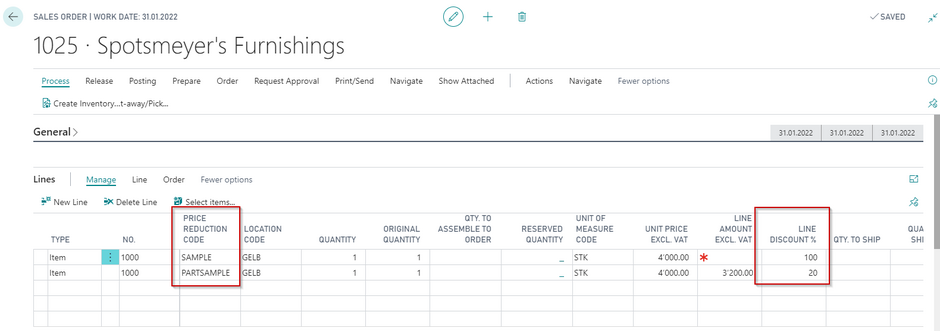
Custom delivery to adress
With Aproda Document Automation it is possible to use a contact address in sales as the delivery to address.
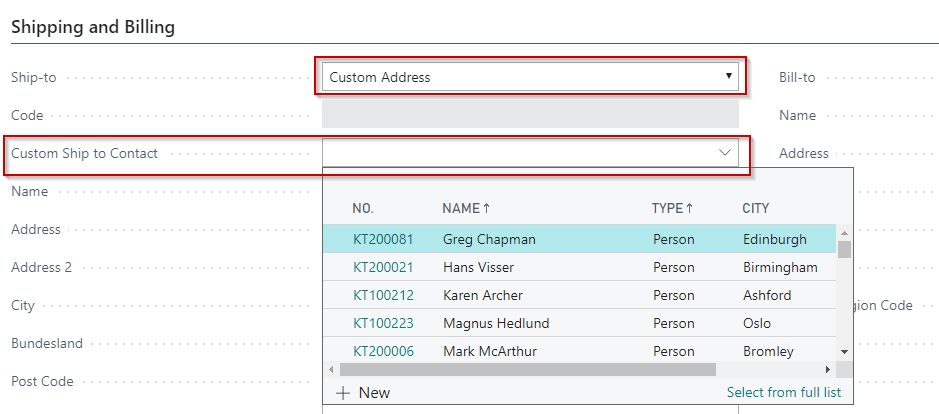
under-/overdelivery
Aproda Document Automation provides a new field with Original Quantity for sales and purchasing, which retains the value in the field Quantity as soon as an order confirmation is printed, for example.
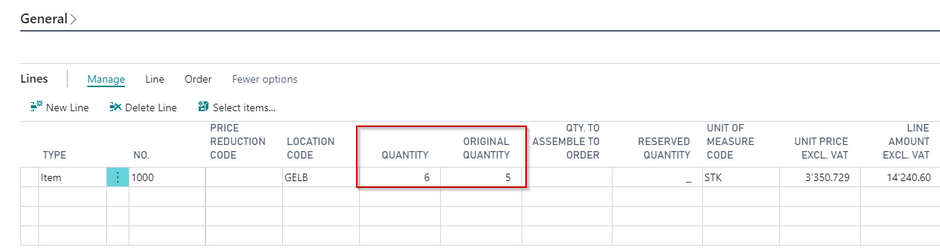
net prices sales
You can specify in the general tab info whether a customer uses net prices.