Aproda Parcel
setup and user guide

Aproda Parcel. Helps your business grow.
With our App Aproda Parcel you will receive an interface to parcel services of the Swiss Post, DPD and other providers. Via the interface, barcodes for parcel shipping are automatically generated in Microsoft Dynamics 365 Business Central and can be printed directly from Microsoft Dynamics 365 Business Central as barcode labels. This allows you to prepare your sales shipments directly from one system.
Aproda Parcel setup
1. Start supported setup for Aproda Parcel
2. In the following steps, select whether you want to initialize the DPD interface or the postal logistics interface.
In the following chapters, the connections to Swiss Post and DPD are explained. For services from other providers, contact Aproda AG. The following facilities are required so that you can use Aproda Parcel.
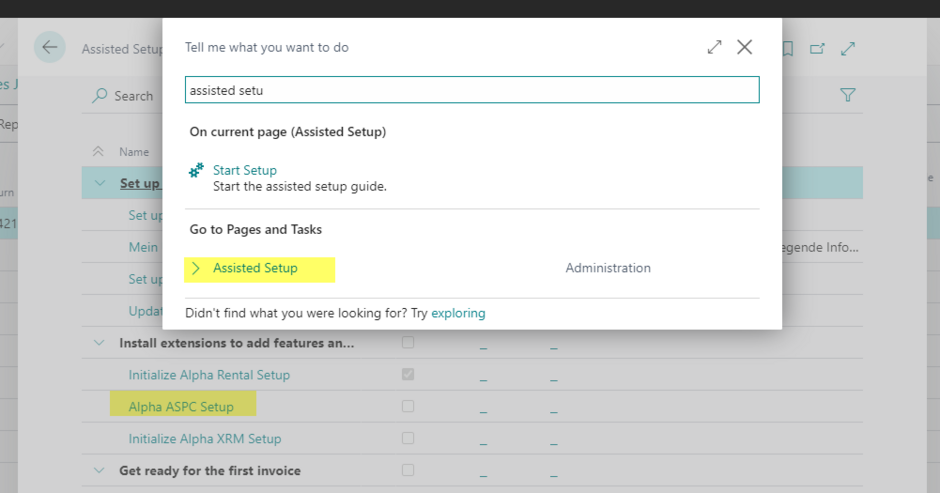
Franking Licences
Franking licenses are only required for the connection to the Swiss Post interface.
Before you can work with the interface, you must apply for a franking license from Swiss Post. As soon as you have the license, you can start with the setup.
- Open the franking licenses via the global search.
- Define a unique code, a description and the franking license. You can also use multiple franking licenses per client.
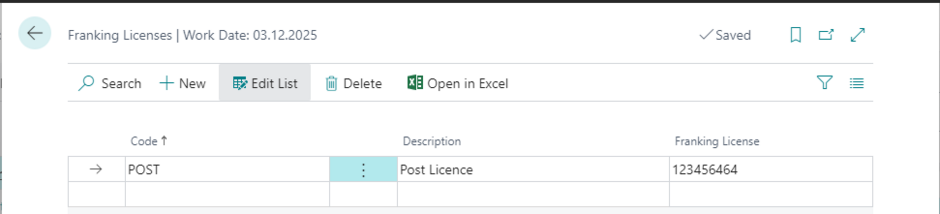
Logistic Setup List
1. Set unique codes for the connection to your parcel service. Via Edit you get to the logistics setup card.
2. Complete the logistics setup:
a. Swiss Post
- Interface type: Select the type Post.
- User Name and Password: Obtain this information from the post office.
- Endpoint Address: Will be provided by the Postal Service.
- Tracking URL: The package tracking link from the logistics provider can be entered here.
- Default Barcode Qty.: Define how many barcodes should be printed by default. You can manually change the number of barcodes to be printed per sales order at any time.
- Default franking license no.: Here you can select the default franking license from your list of franking licenses.
- Test framework active: If this flag is set, test barcodes with the imprint "Specimen" will be created.
- Company Information shipping: If the flag is set, the ship to address from the company data is used for return labels. If the flag is not set, the address from the company data is used.
- Post Message Language: Specifies the language for Post messages.
- Post Paper Format: Specify in which format the labels should be printed.
- DPI for Post Label: Define the DPI resolution of the post labels.
b. DPD Connection:
- Interface type: select the type DPD.
- Username and Password: Obtain this information from DPD.
- Endpoint Address: Will be provided by the DPD.
- Tracking URL: The parcel tracking link of the logistics provider can be stored here.
- Default Barcode Qty.: Define how many barcodes should be printed by default. You can manually change the number of barcodes to be printed per sales order at any time.
- Endpoint URL Login: Specifies the endpoint address of the login web service.
- DPD Message Language: Specifies the message language of DPD. The format is stored as follows: de_CH or de_DE.
- Default Country/Code: Specifies the default country code in case the delivery country/region code is empty.
- Paper Format: Select the format for the barcode labels.
Shipping Agents and Shipping Agent Services
Shipping Agent
- Open the table Shipping Agents.
- Create a Shipping Agent for the parcel service.
- Fill in the logistic code. You can select from the logistic setup list here.
Shipping Agent Services
This setup is required only for postal logistics connection.
- Open the table Shipping Agent Services.
- The following fields are relevant for using Alpha Parcel:
Logistic Profile: select the relevant service codes according to the logistics provider specifications.
Additional Logistics Profile: Select additional logistic profiles from Swiss Post if required (e.g. for hazardous goods transport).
Return label: Set the flag if return labels are to be generated.
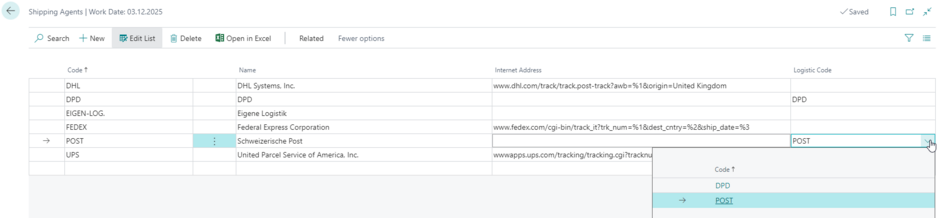
sales order
The fields can be found in the tab Shipping and Billing.
The fields Agent and Agent Service can either be entered manually per sales order or defined via customer master data. The Agent Service is only required for using the postal logistics connection.
In the fields No. of Labels to generate and No. of Additional Labels to generate you can select how many lables are to be printed for the logistic profile or the additional logistic profile of the post office. The field No. of additional Labels to generate only works for the postal logistics connection.
If a value has been defined under Default Barcode Qty. in your provider's logistics setup card, this value is automatically chosen in the sales orders. The value for No. of additional Labels to generate must be defined manually in each case.
create and print barcode labels
The barcodes are generated automatically as soon as the shipment is posted in the sales order via Post > Ship.
In the posted sales shipments, you will find the package tracking number generated via the interface.
If you have added a tracking URL in the logistic setup card of your logistics provider, you can view the shipping status of your package via Manage > Track Package:
You can print the created barcodes via Actions > Barcode Label.
For Post logistics only: You can subsequently generate additional barcodes via Actions > Generate new barcode labels.
In the dialog box you can define how many standard and how many additional labels should be generated. Tip (for postal logistics only): Under Report selection Sales > Shipment, select Shipment barcode as the second report so that when the Sales Shipment is printed, the barcode can be printed automatically as second report.
Subsequently, the newly generated labels are also displayed under Logistics Transactions and can be printed via the button Barcode Label.
Via the global search > Logistic Transaction all logistics transactions are listed. In the info tab you get a preview about the barcodes and the return barcodes.

