Aproda Manufacturing
setup and user guide
Aproda Manufacturing
Aproda Manufacturing can be used to map the following processes:
- Create pre-calculation for production order (Simulate scenarios without editing master data, using field to modify calculation lines)
- Create post-calculation for one or more production orders
- Calculation summary sheme (direct material cost, indirect material cost, production cost per piece, production overheads, scrap cost, external production cost, selling & administrative overheads, manufacturing cost, cost of goods)
- Detailled breakdown of cost: Items and routing-lines
- Summary cockpit-view for pre- and post-calculations
Assisted Setup
1. Starting the Assisted Setup
For the first time use Aproda Manufacturing, you can initialize the setup using the assisted setup.
1. Step: Open the assisted setup
2. Step: Select initialize Aproda Manufacturing Setup
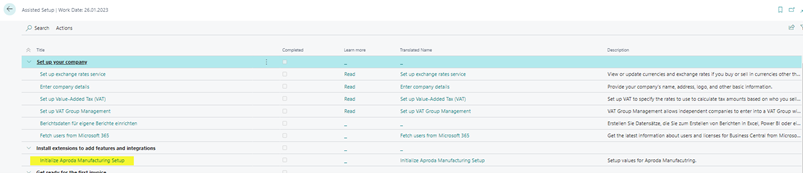

Aproda Manufacturing Setup
See the setup of the Aproda Manufacturing App below
Calculation
1. Calculation header (fields independent from type Pre- and PostCalculation)
Calculations are used to calculate cost for production orders, as PreCalculation for estimated cost or PostCalculation for real cost. Setup Guide >>
2. Pre Calculation
Find the setup guide for the Pre Calculation here >>
3. Post Calculation
Find the setup guide for the Post Calculation here >>
Calculation cockpit
The Calculation Cockpit gives summary view for pre- and post-calculations.

