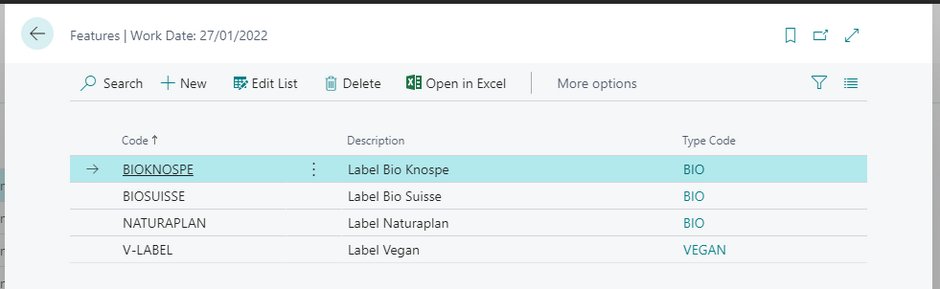Aproda Food
setup and user guide

Aproda Food. Helps you to manage and calculate item specifications.
Aproda Food helps you to manage and calculate item specifications. Items can have ingredients, nutritional values and allergens on the ingredients (ff. raw materials (RM) or purchase items) and can be calculated on the basis of the recipe (ff. BOM) for sub assemblies (HF) and finished products (FF). BOM lists in assembly and production are taken into account.
item content
In the table named contents, the different item ingredients can be deposited. This table serves as a selection on the items.
The user can assign the ingredients to the item on the purchase items or raw materials.
On the sub assemblies and finished products, the ingredients can be automatically calculated according to the stored BOM. For this purpose, the function "Calculate contents" is available on the item contents. The listing of the ingredients does not follow a certain order.
On the sub assemblies and finished products, the ingredients can be automatically calculated according to the stored BOM. For this purpose, the function "Calculate contents" is available on the item contents. The listing of the ingredients does not follow a certain order.
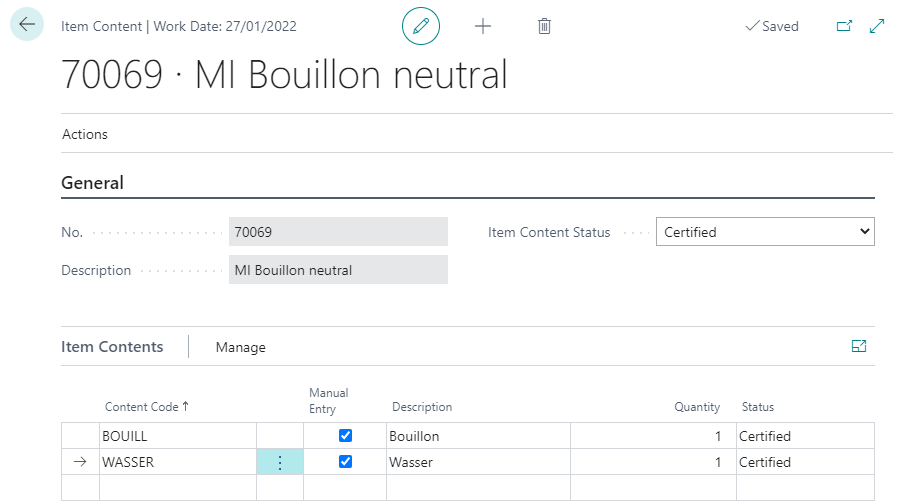

The values of all items in the BOM list are cumulated. Depending on the procurement method, the calculation is based on the production BOM list or the assembly BOM list. With the procurement method "none" or "purchase" no calculation is accomplished. In this case the item contents can be deposited directly on the item.
If necessary, additional contents can be manually added to the sub assemblies or finished product, which is not stored in any of the raw materials. These lines are then marked with the flag " Manual Entry ". Manually added records are not updated when using the "Calculate Ingredients" function. All other lines are first deleted and then recreated when the function is triggered.
The Contents Status is used to make changes more obvious and the user must actively manage the status. Often such changes have different consequences for item labels, data sheets for customers etc.
An item can only be certified if all components in BOM list are also certified. The function " Calculate Ingredients " can only be executed if all underlying components have the content status "Certified". In addition, when executing the calculation function for a sub assembly, a query appears asking whether all BOM lists above it should be set to "Development". The advantage of this is that changes are visible on items above it. As soon as the calculation is restarted for these items, the status changes back to "Certified".
The content status of the item is also visible on the item card and item list and can be sorted and filtered.
item allergens
On the raw material, the allergens that occur in an item can be listed manually in a sub-table. To record the allergens, the corresponding allergen codes must first be maintained. For each allergen code a description can be entered.
On the item card the user can open the item allergens via Navigate - Item - Allergens. There the assignment of the allergens to the item can be done.
It can be defined per allergen whether an allergen has to be declared or whether the item may contain traces of an allergen. The listing of the allergens does not follow a certain order.
On the sub assemblies and finished products the item allergens can be calculated with the function "calculate Allergene". The allergens of all items in the BOM list are cumulated. Depending on the procurement method, the calculation is based on the production BOM list or the assembly BOM list. With the procurement method "None" or "Purchase" no calculation is carried out.
If necessary, additional allergens can be manually added to the sub assemblies or finished product, which are not stored in any of the raw materials. These lines are then marked with the flag "Manual Entry". Manually added data sets are not updated when using the function "Calculate Allergene". All other lines are first deleted and then recreated when the function is triggered.
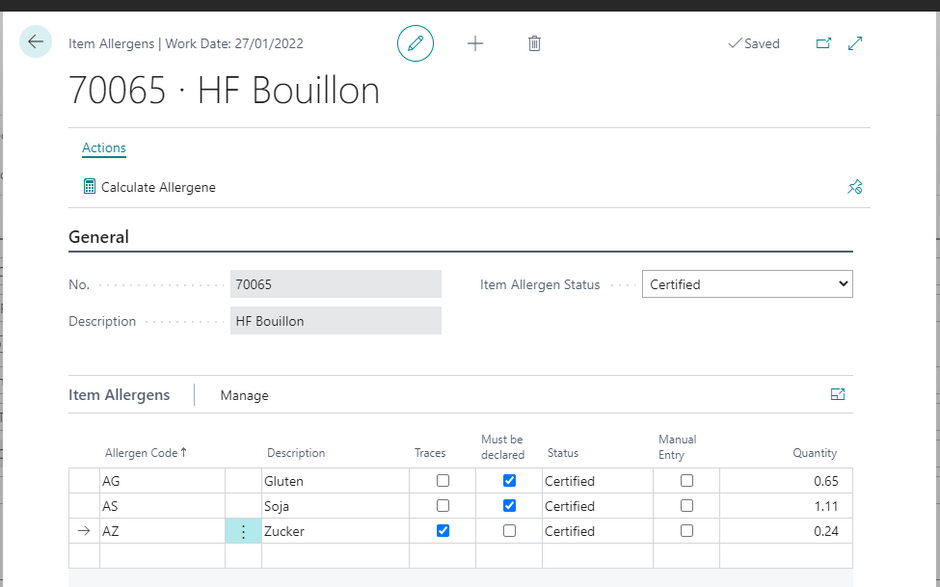
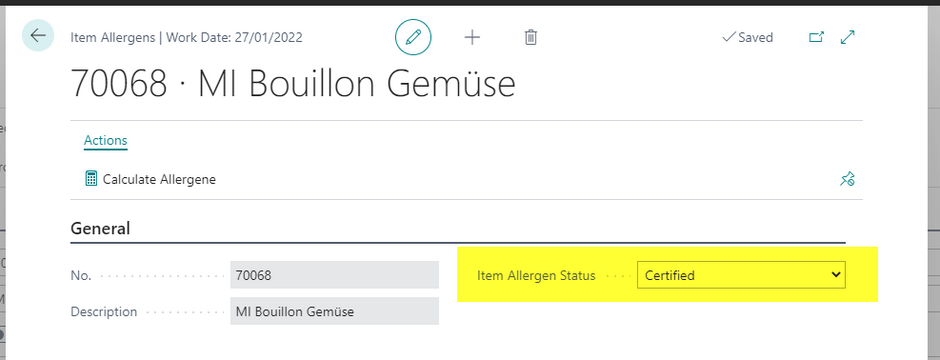
The Item Allergen Status is used to make changes more obvious and the user must actively manage the status. Often such changes have different consequences for item labels, data sheets for customers etc.
An item can only be certified if all components in the BOM are also certified. The function "Calculate Allergene" can only be executed if all underlying components have the allergen status "Certified". In addition, when executing the calculation function for a sub assembly product, a query appears asking whether all BOM lists above it should be set to "Development".
The advantage of this is that changes are visible on the items above. As soon as the calculation is restarted for these items, the status changes back to "Certified".
The Item Allergen Status of the item is also visible on the item card and item list and can be sorted and filtered accordingly.
item nutritions
In the table Nutritions the different item nutrition values can be stored. This table serves as a selection when creating a nutritional value set. In the table Nutrition Set different Nutrition set can be predefined. This table serves as a selection on the item.
On the purchase items or raw materials, the user can assign a nutrition set to the item.
On the sub-assembled and finished product, the nutritions can be calculated automatically according to the stored BOM list. The function "Calculate Nutrition" is available on the item contents. The Nutritions are not listed in a specific order. The values of all items in the BOM list are cumulated. Depending on the procurement method, the calculation is based on the production BOM list or the assembly BOM list. With the procurement method "none" or "purchase" no calculation is accomplished. In this case the article nutrient set can be deposited directly on the article.
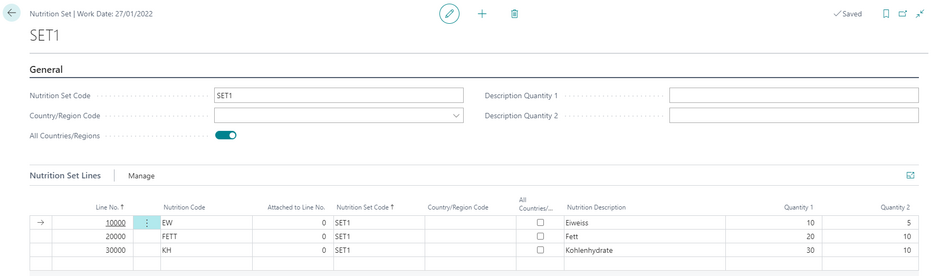
item feature types
On the purchase items or raw materials, different features can be deposited. A feature type can be assigned to each feature. The feature types can be defined in the table Feature Types.
The features can be defined in the feature table. In the table features also the feature types can be assigned to the features.
On the purchase items or raw materials, the user can assign features to the item. The item features are purely informative. Several item features can be assigned to an item.